
The watchdog report is an excellent resource in MyGeotab, which gives you a quick health summary of all your devices in your fleet. You can easily filter out the devices that may need to be investigated from the ones that are reporting healthy.
A live device in a healthy state should be communicating with MyGeotab at least once every 24 hours. From the Watchdog Report you will be able to see which devices have stopped communicating and need to be followed up on.
Devices can stop communicating for a wide range of reason:
- Battery of the vehicle has gone dead.
- A large issue with the vehicle itself can also be indicated.
- Devices might be unplugged while the vehicle is in for repair.
- Vehicles might drive into an area out of cellular coverage and stay out of coverage for several days.
It is very important that you contact the GEOTAB Technical Department should you pick up that there is an issue with the device which you cannot resolve yourself.
Understanding the report
The report will assist you by showing you the last detailed information about your devices, such as the exact time of the last trip, the address and communication.
The Summary tab will show you how many days it has been since the last trip and communication for any devices currently having a communication issue.
Unique Features
- Multilingual support
- Simple to read and understand
- Build-in conditional email reporting function
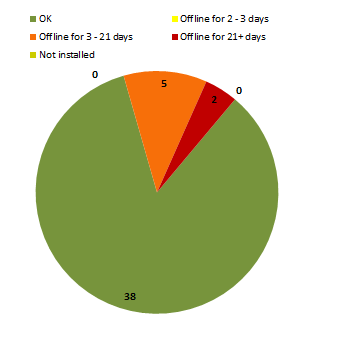
Looking at the above graph it is easy to understand what issues the device has:
OK
- The device communicated within the last 2 days.
Offline for 2 – 3 days
- Device has been offline for 2-3 days.
Offline for 3 – 21 days
- Device has been offline for 3-21 days
Offline for 21+ days
- Device has been offline for more than 21 days
Not installed
- Device has not communicated yet
How to pull a Watchdog Report?
- Log on to MyGeotab by making use of your login credentials.
- Select vehicles on the home page
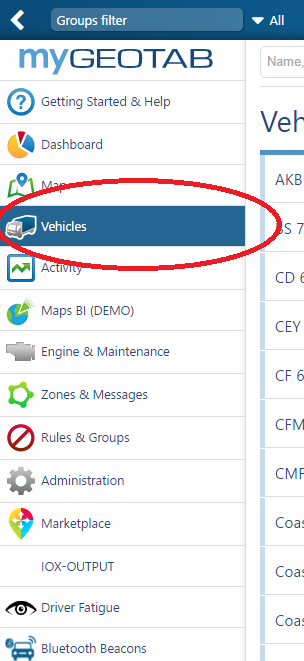
- On the task bar select View and then Watchdog report.

- You can now export the report to excel by clicking on the excel icon.
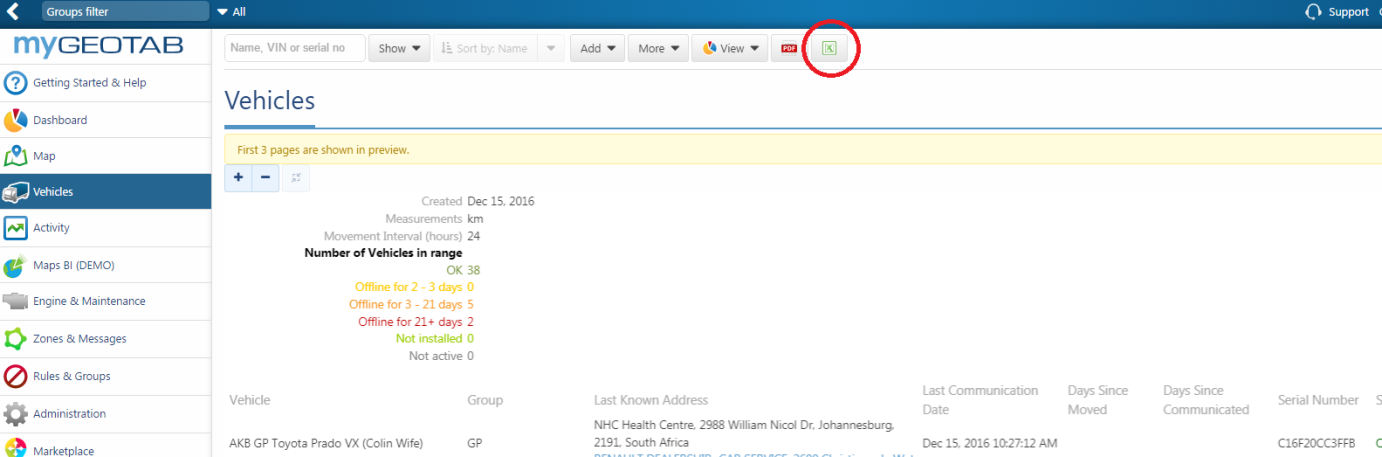
Author: Call Centre Team – GEOTAB AFRICA

Bravo
Pingback: Top 10 Dashboards in MyGeotab For Quick Decision-Making | GEOTAB AFRICA